How to order
The Paragon Trade Portal is designed to make ordering as simple as possible.
Log in, view our product catalogue, see live prices and order in just a few clicks.
Here's what you need to know to get started:
Step 1:
Request a trade account by contacting sales@paragongroup.co.uk
Step 2:
Log in to your account by following the link in your activation email
Step 3:
View your product catalogue and add items to your basket
Step 4:
Enter the delivery address and place your order
Step 5:
You'll receive an order quote which you must use to obtain a purchase order, please remember that orders cannot be dispatched until we receive a purchase order
Step 6:
Upload your purchase order via your account dashboard
Step 7:
We fulfill your order!
Any questions? Call us on 0131 653 2222 - our Sales Team will be happy to help.